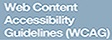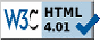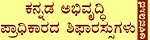Authentication
Aadhaar Authentication means the process by which the Aadhaar number along with the Aadhaar holder's personal identity data such as biometric/demographic information is submitted to UIDAI (Central Identities Data Repository-CIDR) for matching, following which the UIDAI verifies the correctness thereof on the basis of the match with the Aadhaar holder's identity information available with it. The purpose of Authentication is to enable Aadhaar-holders to prove their identity and for service providers to confirm the resident's identity claim in order to provide services and give access to benefits.
Authentication types
- Biometric Matching (Finger Print and/or IRIS Authentication )
- Demographic Matching
- Additional features such as One-Time-PIN (OTP)
eKYC Service
UIDAI offers the e-KYC service, which enables a resident having an Aadhaar number to share their demographic information and photograph with a UIDAI partner organization in an online, secure, auditable manner with the residents consent. The consent by the resident can be given via a Biometric authentication or One Time Password (OTP) authentication. The Aadhaar holders demographic information i.e. Name, Address, Date of Birth, Gender, Phone & Email (where available) & Photograph which is currently available with the resident is shared via the e-KYC service.
Operation Model
Step 1:User will enter 12 digit Aadhar unique Id and any details needed for Authentication as Authentication request to AUA.
Step 2:The request will go to ASA through AUA specific communication protocol.
Step 3:The request will go to UIDAI through AUA/ASA specific communication protocol.
Step 4: In UIDAI ,the Authentication request will be verified with the data stored in centralised database(CIDR).Then,the YES/NO response will come to ASA.
Step 5:The YES/NO response will come to AUA.
Step 6:The service will be delivered to the user.
As per the guidelines of UIDAI, for a department to make use of the Authentication and e-KYC services the department is required to become a requesting entity (AUA/KUA) with the UIDAI.The departments are to be approached to become a Requesting Entity. KRDH shall assist the department in the entire process, from the initiating the application. The estimated duration is 3 weeks. However, this duration may vary to a couple of months based on the responsiveness form the departments.
The State Government departments will have to develop the software application for the service delivery and integrate the authentication and e-KYC modules. The software applications of the department of the state are build on various technology platforms. On the other hand UIDAI is build on open source platform. Hence, it is of importance to arrive at convergence during integration for a successful transaction, falling which the service process may not be completed. The technical staff of the departments will be well versed with the technology used by the departments with limited or no exposure to the other technology platforms. Also their scope is limited to the process of the department.
CeG as the nodal agency for Aadhaar related services in the state and intends to maintain the technical expertise required for assisting the departments in using Aadhaar and its related services and also in the complete end to end integration process. Accordingly, CeG intends to hire a Managed Service Provider who will assist the department in the end to end process of AUA/KUA on-board process.CeG shall identify an AUA/KUA service provider who will act as a Managed Service Provider to the departments of the State. The primary scope of the service provider is to maintain the existing ASA/KSA, AUA/KUA application of CeG.
On-Boarding Process:
1.Enquiry submission
https://authportal.uidai.gov.in/ Details like Organization name, Nodal person name, phone, email , proposed business scop
2.Enquiry Acceptance
Enquiry is accepted/rejected after evaluation3
3.Application Submission
Details like Organization, Nodal contact, Management point of contact, Technical contact, ASA engagement, Scope Information, Readiness activity, Upload documents, Send hard copy of all the documents, 2 blank stamp papers for agreement
4. Application Approval
UIDAI reviews the application Approves , if found satisfactory and the documentation is complete. UIDAI sends the agreement for signature Returns, if additional info is required Rejects, otherwise
5.Agreement Signing
Agreement signed by authorized signatory is submitted to UIDAI
6.Pre Prod Access
UIDAI provides access to pre-production environment for testing
7.End to End Testing
Entity performs testing of the application/ system, 100 test transactions Go Live & Audit Compliance Checklist submission to UIDAI
8.Production Access
UIDAI reviews Go Live & Audit Compliance Checklist and verifies test transactions Production access is given if all good
Grievances regarding Authentication services
Please address the greivance using the link - https://ipgrs.karnataka.gov.in/
Or
Mail To - Techsup1.krdh@karnataka.gov.in
Ph.No - 8277802855/54
Number of Departments On-Boarded:
| DEPARTMENTS THROUGH DBT |
DEPARTMENTS THROUGH KRDH |
| Midday meal reimbursement (DBT) |
DBT |
| Vishwakarma communities(DBT) |
single sign on |
| Nijasharana Ambigara Chowdaiah(DBT) |
SAST |
| Uppara Development(DBT) |
Blockchain of Kaveri |
| Savitha Samaja Development(DBT) |
RGRHCL |
| Madiwala Machideva Development (DBT) |
BMTC |
| Karnataka Alemari and Arey Alemari(DBT) |
Pre-matric and post -matric state scholarship portal |
| D.Devaraj Urs backward classes (DBT) |
e-attestation |
| Arya Vysya Community development Corporation(DBT) |
Mobile one |
| DBT-Handloom and Textiles NS |
EDCS |
| Labour Department |
Food and civil supplies- Aahara |
| Scheduled Tribes Welfare Dept (DBT) |
CSG-IMA |
| Family DB SCHEME under (DBT) |
Crop survey |
| Social welfare department(DBT) |
Bhoomi parihara and Loan waiver |
| BBMP through DBT adhaar as service |
Arya vysya community |
| covid19 scheme to BPL-DSSP(DBT) |
FRUITS |
| Covid19 Special Package For Education(DBT) |
|
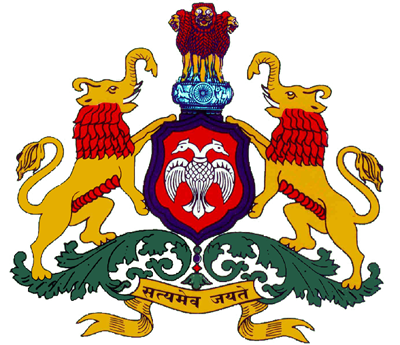 Official Website of GoK
Official Website of GoK